July 18, 2025
IPTV (Internet Protocol Television) has revolutionized the way viewers across the UK access TV content, offering live channels and on-demand shows through Internet streaming. As consumers increasingly turn to VPNs (Virtual Private Networks) to protect their privacy or bypass geo-restrictions, some have encountered a frustrating hiccup IPTV not working with VPN.
This article explores the technical and practical reasons behind this issue and provides step-by-step guidance to help you stream IPTV securely and smoothly with your VPN.
Many IPTV providers restrict access based on geographic location. When you connect through a VPN, your IP address changes. If it’s from a country not allowed by the IPTV service, you’ll be blocked.
Some IPTV services maintain a list of known VPN IP addresses. If your VPN provider reuses IPs among users, it’s more likely to get blocked.
If your DNS requests leak outside the VPN tunnel, IPTV services may detect your real location despite the VPN.
Using outdated or less secure VPN protocols (like PPTP) can trigger IPTV blocks or lead to performance issues.
Watch out for these indicators:
Advanced IPTV systems can inspect traffic to distinguish VPN traffic patterns from regular internet traffic.
Some providers use IP databases to check if you’re connecting from a VPN server or a residential ISP.
👉Compare our top 5 VPNs for streaming IPTV in 2025.
| Feature | Why It Matters |
|---|---|
| Fast speeds | Ensures buffer-free streaming |
| Multiple server locations | Lets you bypass geographic restrictions |
| Kill switch | Maintains privacy if VPN connection drops |
| Dedicated IP options | Reduces chances of blacklisting |
Follow this guide to fix the issue:
If your current VPN setup isn’t working:
👉Not sure if your IPTV is legal? See our guide to safe streaming in the UK.
Yes, VPNs are legal in the UK and are commonly used to enhance digital privacy. However, misusing VPNs to access unlawful content may breach service terms or local regulations.
Because some IPTV providers detect and block VPN traffic to enforce geo-restrictions or fight piracy.
Free VPNs often lack speed, server quality, and security, making them unreliable for IPTV streaming.
Wire Guard and Open VPN (UDP) offer the best balance between speed and security.
Yes. A dedicated IP reduces the chances of being blocked since it’s not shared with other users.
Try accessing IPTV without a VPN. If it works, contact VPN support or consider using a proxy solution.
Yes. VPNs like CyberGhost, NordVPN, and ExpressVPN have proven effective for UK IPTV streaming.
👉Visit NordVPN to explore their dedicated IP options.
Encountering IPTV not working with VPN can be both confusing and frustrating. But with the right understanding, troubleshooting, and a reliable VPN provider, the issue can often be resolved swiftly. Whether it’s avoiding blocked IPs, fixing DNS leaks, or simply switching protocols, each step brings you closer to uninterrupted streaming.
Make informed choices, stay within legal boundaries, and enjoy seamless IPTV viewing with or without a VPN.


© MandoIPTV is Proudly Owned by MandoIPTV.Shop