July 18, 2025
Have you opened IPTV Smarters Pro only to be greeted with the dreaded message: “Authorization failed for above host”? You’re not alone. This login error has frustrated countless IPTV users across the UK, often without any clear explanation.
But don’t worry; this guide is here to help. Whether it’s a DNS issue, server misconfiguration, expired login, or a mistake in your credentials, we’ll explain the exact reasons why this problem occurs and walk you through every possible fix. By the end, you’ll know exactly how to get IPTV Smarters Pro back online without needing advanced tech skills.
When IPTV Smarters Pro shows “authorization failed for above host,” it’s essentially saying the app can’t reach or verify the IPTV server you’ve entered. This typically results from:
Besides this specific message, you might also encounter:
All of these point to similar root causes and can usually be fixed using the same set of solutions.
Before you start changing settings, follow this checklist:
If all of these seem fine and the error still appears, proceed with the fixes below.
Check out our comparison of IPTV players like TiviMate, Smart IPTV, and more.
IPTV Smarters Pro supports two login methods:
Use Xtream Codes login if that’s what your provider gave you. Entering those details in the wrong method will result in connection errors like “authorization failed for the above host.”
UK ISPs like BT, Sky, and Virgin sometimes block IPTV servers. Try this:
A simple network change may allow your app to connect to the IPTV host successfully.
If your IPTV provider’s server is offline, you’ll see this error. Do the following:
If the host server is unresponsive, only the provider can fix it.
In many cases, changing your DNS helps resolve unreachable server issues:
This can solve the error if your ISP is filtering DNS traffic.
Sometimes, the app itself becomes buggy or corrupted:
This resolves many app-based login issues.
👉Download the latest version of IPTV Smarters Pro from the official website.
Some UK ISPs activate content filters that block IPTV domains. You can disable them like this:
If you’ve switched networks or devices multiple times, your provider might have:
Contact them and ask for a reset of your Xtream Codes API access or device ID.
You’re likely using the wrong server URL, or your IPTV host is down or blocked by your ISP. It could also be an expired or suspended subscription.
Yes, a VPN helps bypass UK ISP blocks and may resolve the error if your connection is filtered or blacklisted.
Use the method your provider gave you. Entering Xtream Codes into the M3U option will cause this error.
Yes, many issues are fixable by changing DNS, switching networks, or reinstalling the app. But if your credentials are invalid or expired, only your provider can assist.
The app is legal; it’s just a player. The legality of the IPTV service itself depends on the content source. Use licensed services for legal safety.
Paste the portal URL into a browser or IPTV tester site. If it doesn’t respond or load, the server may be down.
Facing the “authorization failed for above host” error doesn’t mean the end of your IPTV experience. Most issues stem from simple causes: wrong login method, DNS conflicts, or ISP filtering.
By following the step-by-step guide above, you can quickly troubleshoot the problem, regain access, and continue enjoying your IPTV service with minimal interruption. And remember, when in doubt, your IPTV provider is just a message away.
👉Still facing issues? Get support from our IPTV troubleshooting hub.


© MandoIPTV is Proudly Owned by MandoIPTV.Shop